
One single platform brings together your back office, mobile workers & customers in perfect harmony.


Watch paperless mobile workforce management System
Orbital Solutions is an Australian based technology service provider located in Sydney with a passion for transport, trades and the service industry.
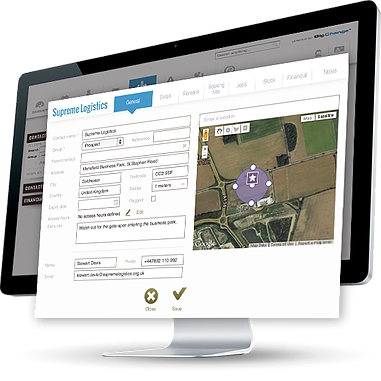
JobWatch’s fully integrated CRM connects all your customer data, providing you with a rich and integrated picture of each and every account, contact, site and contract. It makes life easy for your back office team who are able to access customer information and histories in an instant. This means fast and efficient handling of calls, new job booking and tracking of all calls, tasks and activities against each customer account.
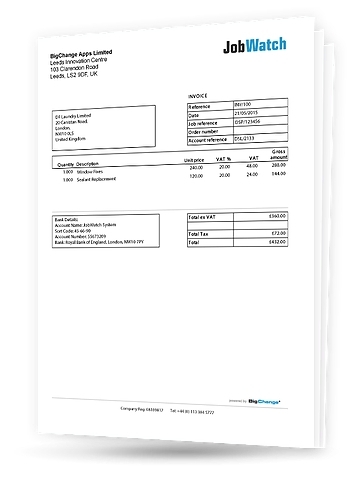
JobWatch lets you manage all your contracts with ease. Create unlimited job types, specific to individual customers and including their agreed rates for labour, parts, delivery and travel time. That means accurate billing and invoicing, protecting your revenues and ensuring customer satisfaction.
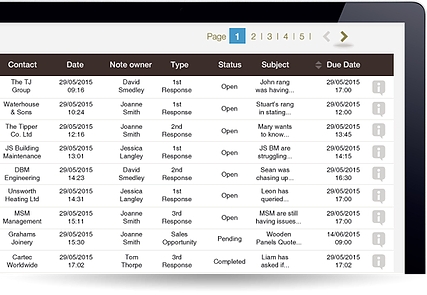
JobWatch CRM provides a detailed history for every customer account with instant access to calls, tasks and activities as well as jobs, invoices and other documents such as completed job cards. Case management is built-in allowing customer service cases to be raised, collaborated on and managed to resolution.
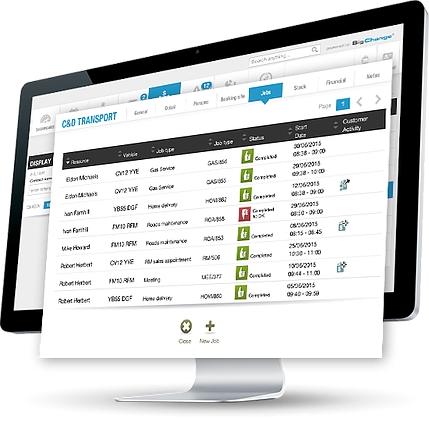
In a fast paced service or transport business, it’s no mean feat getting the right resource to the right place, at a time specified by the customer. Add to that the complexity of booking jobs for multiple resources simultaneously. JobWatch lets you do all of this with ease. It takes into account multiple constraints such as time, service level, skill set, tools required and vehicle attributes. The result is an optimised service operation that is empowered to deliver a first time fix.
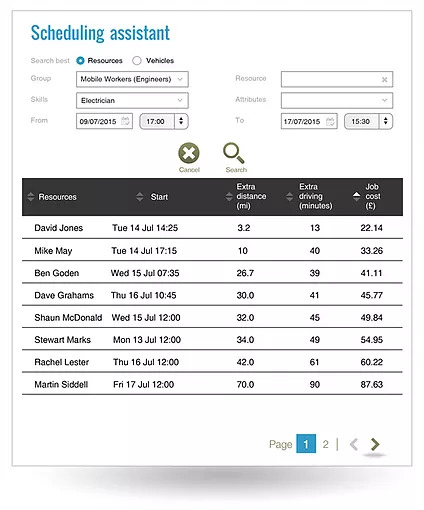
JobWatch lets you create and schedule new jobs in seconds. Pre-defined job types and worksheets let office-based teams allocate the correct workflow and instructions to jobs rapidly. Then the intelligent scheduling assistant chooses the ideal resource (i.e. lowest cost, within proximity and with the correct skills, tools and qualifications). The job is then instantly relayed to the mobile worker to be accessed on their mobile device. The scheduling assistant will also alert you to unfeasible jobs given drive time and work time required.
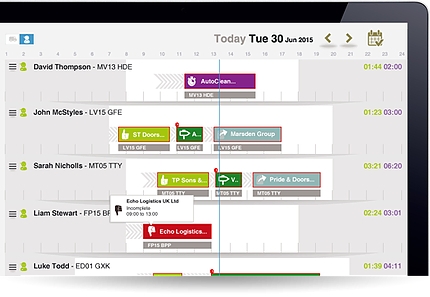
The Gantt schedule panel provides a clear and up-to-minute view of the schedule for each resource and can be viewed either by vehicle or by resource. Colour coding on the schedule provides an instant live view of status and progress against the plan. Jobs and resources can also be viewed on the live tracking map.

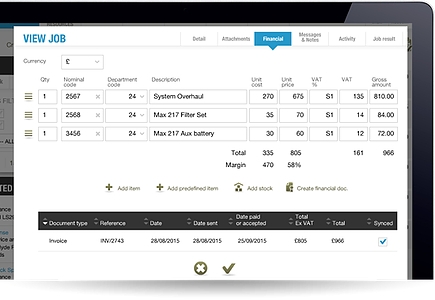
JobWatch’s finance module optimises everything from quotation and customer authorisation all the way through to invoicing and payment. Quotes can be created and distributed quickly based on customer specific pricing and rates. On completion of work, proof-of-service including photos and signature capture enable invoices (customised with your branding) to be emailed instantly. Plus there’s full connectivity with your existing accounting system.
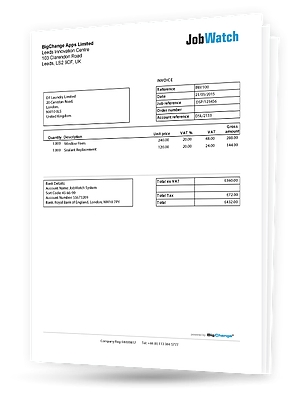
JobWatch streamlines your invoicing process and eradicates duplication of effort. Invoices are populated quickly based on job-type and pre-defined rate rules and linked to customer CRM data. The solution also manages and tracks payments, giving instant visibility of the financial status of each customer account. Create customer statements and instantly raise financial documents including pro-formas, delivery and credit notes.
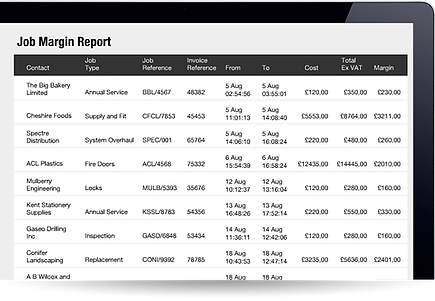
Financial reporting gives you the insight and business intelligence needed to make informed management decisions and JobWatch offers powerful inbuilt capability as standard. The most critical financial KPIs are just a few clicks away; so no time consuming report building is required. Examples of reports include job margin, revenue by customer or resource, journey costs, expenses and statements of account.
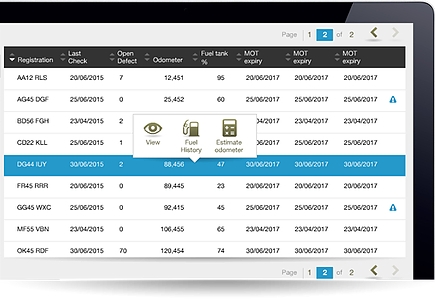
Manage all your fleet data for vehicles, trailers, assets & equipment. Proactive alerts draw attention to the expiry of registration, insurance and service intervals and the document upload facility lets you access records and certificates on-demand. When linked to our vehicle tracking, odometer readings are automatically updated. Fuel transactions can be linked to actual mileage so you have a true view of vehicle MPG. Driver behaviour snapshots ensure you can deliver targeted training and de-briefs as part of your fleet and risk strategy.
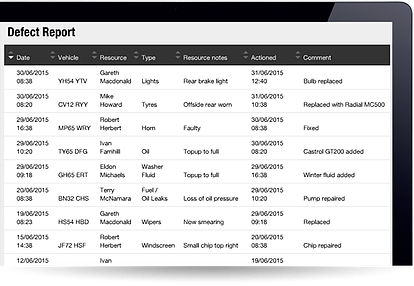
Defects are captured on the mobile app as part of mobile workers’ daily vehicle and equipment checks. This information is instantly reported to the back-office team in the defect report and through a live alert. This ensures that defects can be managed through to resolution and also ensures job scheduling takes into account vehicles, assets and equipment that are out of action.
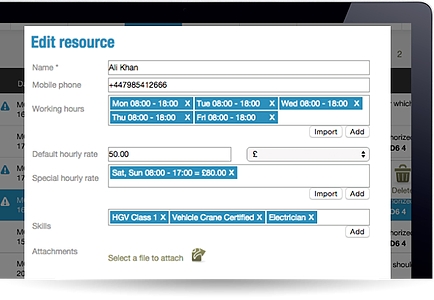
Let JobWatch bring order to your resource management, by bringing a wealth of key information together in one place. It captures a detailed picture of each and every mobile resource, including their HR information, skills, qualifications and attributes. Define their standard working hours and rates together with those for out-of-hours. You can even upload HR documentation such as proof of qualifications and skills. Timesheets are captured automatically by the mobile JobWatch app and holidays, absence and sickness can also be logged.

Alerts enable you to keep your finger on the pulse and respond proactively to prevent failure. Unavoidable occurrences happen daily and threaten to jeopardise your plan; from traffic and urgent unplanned jobs to visits and drops that take far longer than estimated. JobWatch directs attention to jobs in jeopardy or potential late arrival through alerts, allowing back-office teams to update customers and adjust the plan. Alerts can also highlight excessive working time, out- of-hours use and safety related concerns such as working time directive and driver behaviour.

Alerts can be customised to report on multiple factors and occurrences. These are easily created using the JobWatch alerts wizard. Alerts can report on jobs, web-users, mobile resources or vehicles.
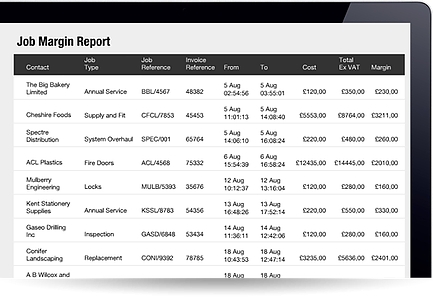
JobWatch gives you the insight needed to measure success and drive the critical KPIs that drive your business and service improvement. You’ll quickly be able to ascertain which customers are the most profitable, which employees are the most productive and how assets are being utilised in your operation. JobWatch reports across the business on finance, timesheets, vehicles, live tracking data, jobs, stock and equipment. Reports can be scheduled to run automatically daily or can be accessed anytime with one click. Bespoke BigData reports are also available (see below).
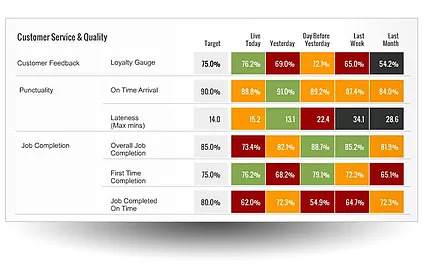
The BigData reports process huge amounts of information from across the JobWatch solution to create top level insights that provide a helicopter view of the health of your business. Customer Service is the most important deliverable for any organisation. Our customer service & quality metrics provide real-time information on the key measures that make sure an organisation knows where it meets customer requirements and also where it needs to improve.
The key performance measures are in three areas – customer feedback, timely delivery of service and the speed of delivery of the service. Meeting all three of these criteria ultimately results in a positive customer experience.
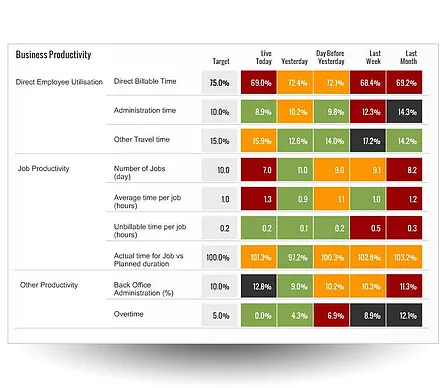
Business productivity covers a wide range of metrics and these depend on the specifics of each organisation. Within service delivery organisations these metrics will fall into 3 major categories; Direct Employee Utilisation, Job Productivity and Other Productivity (which will include back office functions).

Many of the measures related to Risk Management require longer time periods of data collection than for other areas. However, this data should not be viewed as less valuable. The costs of compliance failures can be large. The data our system provides can present opportunities for performance improvements that can lead to significant cost reductions.
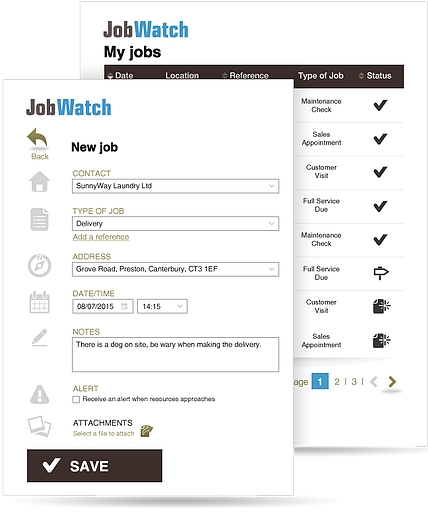
Today’s consumers demand a superior service, fuelled by their on-demand experiences with apps and e-commerce. People want instant access to information and the ability to book themselves online. Which is why we created the JobWatch customer booking site. It lets your customers login to your own company-branded portal where they can place new bookings, check the ETA and status of existing jobs and even view historical information and documents such as invoices. Drop-down menus let them instantly select the location and items that require service. Plus they can access from a PC, tablet or smartphone.
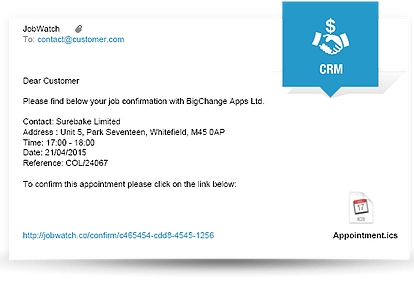
Automated confirmation emails and/or text alerts provide instant confirmation of new booking requests. Customise these with your own company logo and message.
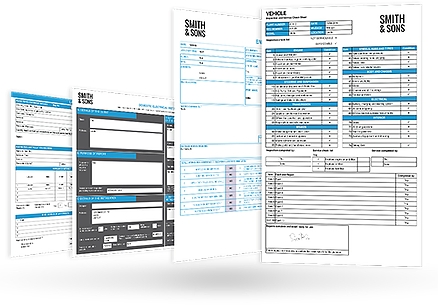
JobWatch ensures that health and safety is right at the heart of workflow. This includes mandatory tasks and inspections that must be carried out and signed off before a mobile worker can begin work. JobWatch automatically presents the correct health and safety worksheet associated with the job type that is being carried out. Professional, branded and formatted PDF forms are outputted for secure storage or to be shared with the customer.
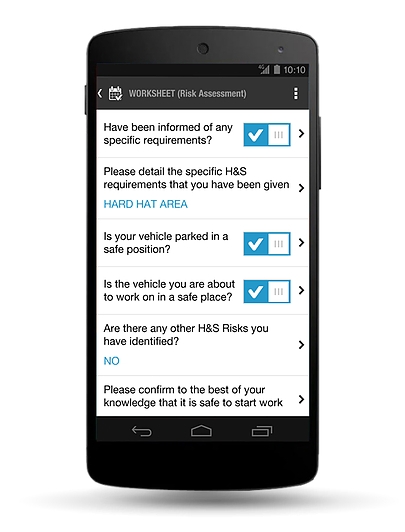
Documents such as risk assessments and method statements can be instantly attached to a job, ensuring mobile workers can access them on demand.
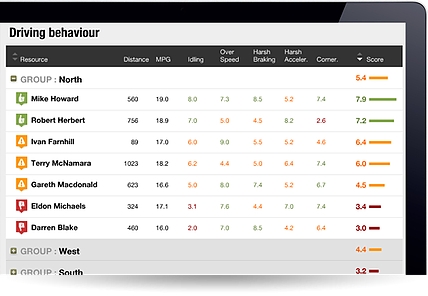
Where vehicle tracking is also installed, JobWatch captures information about driving style and behaviour across a number of key metrics. Dangerous occurrences such as speeding or excess driving hours are flagged and allow prompt feedback from management. The JobWatch app also delivers a tailored debrief at the end of each day.

Whether for service, transport or delivery applications, JobWatch provides comprehensive management of stock levels and movement. In service applications JobWatch accurately logs all parts and stock used during jobs. For transport and delivery applications JobWatch offers full support for delivery manifests. Stock levels can be fully managed, whether van stock or that held across multiple locations or sites.
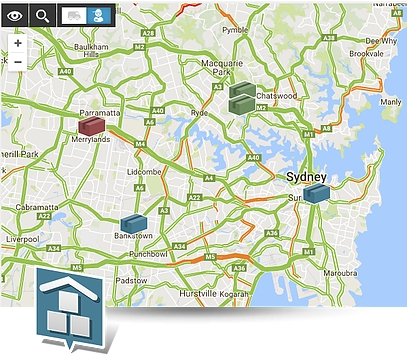
You can view the current location of any stock or equipment right on the map, whether it is on a vehicle, on-site or in storage.
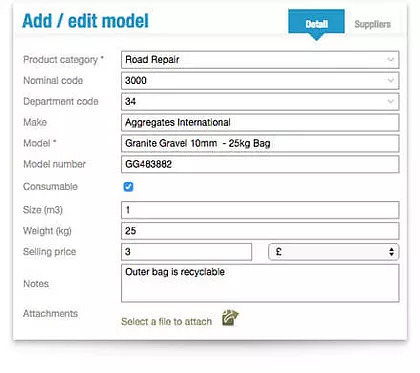
The cost of goods and standard sales prices for stock items and parts can be quickly and easily set. This ensures correct invoicing. JobWatch also indicates the margin being made on parts and other items (only visible in the back-office).
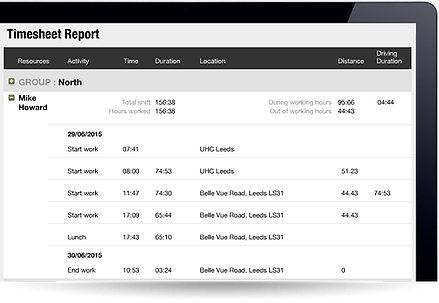
JobWatch completely automates the creation of timesheets, based on the daily activities of each mobile worker. From the moment work starts at the beginning of the day, JobWatch logs the time spent on each job and activity, including travel time. The result is super accurate timesheets with no manual administration required.
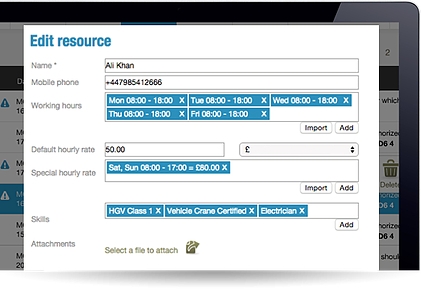
JobWatch automatically links timesheets to the correct labour rate for that mobile worker. This includes taking into account special rates (e.g out of hours, weekend, night rates, bank holidays) and also rates that are paid for special skills or qualifications.

The JobWatch mobile app lets drivers and mobile workers report their expenses with ease as and when they are incurred. The date, time and location are automatically logged; the driver simply needs to input the line items and quantities. A photo of the receipt can also be captured. All this is instantly relayed to the back office for processing.

Driver and vehicle checks are built into JobWatch as standard. It means your mobile workers are prompted to complete the check at the beginning of each day and cannot start work without completing it. Any reported defects appear as alerts in the back office and can be managed to full resolution.

Photos of defects are instantly captured and are relayed to the JobWatch back-office. It ensures that the location and nature of the defect is absolutely clear.

The integrated vehicle tracking captures information about driving style and behaviour including speeding, idling, cornering, MPG, harsh acceleration and braking. Dangerous occurrences such as speeding are flagged and allow prompt feedback from management. The driver app gives drivers a tailored and motivational debrief at the end of each day, scoring them across a number of key metrics.

JobWatch makes it easy to transition from paper to paperless. Workflows are completely customisable, meaning that your company’s own businesses processes are followed, right down to the worksheets and job cards that you use. Worksheets are template driven and this makes for simple implementation using the JobWatch workflow builder. The JobWatch mobile app captures all the information electronically as your mobile workers complete each worksheet.
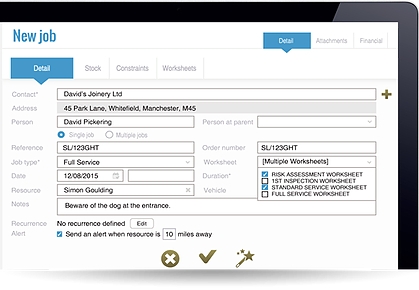
Constraints can be added to job types, to ensure that the correct person or vehicle, with the correct skills and tools are allocated to the job. Constraints can include time, service level, skill set or vehicle attribute. They can be customised to suit the way you work.
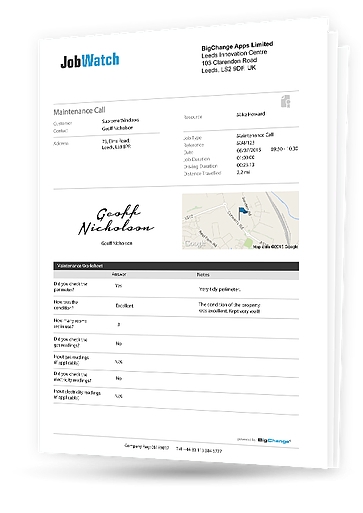
Multiple different worksheets can be assigned to each particular job type, so that your mobile workers are guided to complete the correct workflow. For example, for a technician, if five very different pieces of equipment need to be checked, each with a different process to be followed, then the five relevant worksheets can be easily allocated to the job.
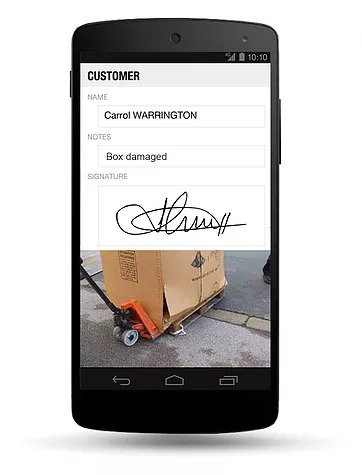
JobWatch captures customer signatures to confirm proof of delivery (POD) or proof of service. Photo capture allows multiple images to be taken. These can be used in service applications as evidence of work/jobs completed, or even for site surveys as part of the quotation process. For deliveries, photos can capture damages or verify where goods were sited.

At the end of each job the solution creates professional, fully-branded job cards ready to be shared with the customer. These are also safely stored in the back office for future reference.

Integrated two-way messaging allows your office to keep in touch with the mobile teams in the field. Group messages can be sent to the whole team simultaneously.

Our Plug & Go option gives you all the benefits of JourneyWatch, but without the need for any special installation. Simply insert our super-compact Plug & Go unit into your vehicle’s OBD socket and you’re ready to go.

You can run JobWatch on any Android mobile devices including smartphones and tablets. This means you can utilise hardware you already have, without the expense of the costly devices that are required for some competing systems.

Whether for cars, vans or trucks, our state-of-the-art 7″ tablets are the perfect way for your mobile team to access JobWatch. They feature tough rugged cases, signature capture and a camera on board for proof-of-service or delivery.

With BigChange, there are multiple different live tracking options to suit the needs of your operation. Choose to track mobile devices (smartphones, tablets), vehicles (cars, vans, trucks, coaches), assets, trailers or plant and equipment.
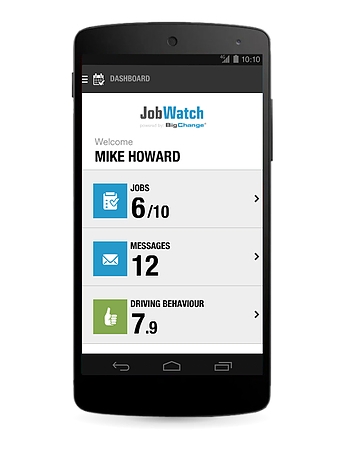
The JobWatch mobile app is the ultimate productivity tool for your mobile workforce. It completely replaces their paper based forms and worksheets and ensures they are always in complete sync with the back office. The app simplifies their workflow, providing job location, turn by-turn navigation, detailed job information and stock management. Mobile workers can even access schemas, manuals and diagrams required for the job. The native mobile app is optimised to work with all Android smartphones and tablets.

The JobWatch mobile app works both online and offline, so your team can keep up their productivity even when there’s no wireless data. Jobs can also be created and initiated on the app itself.

Our friendly RoadCrew customer service team are on hand 24/7, 365 days a year to assist any member of your team. Mobile workers have direct access to the RoadCrew though a quick link inside the mobile app.
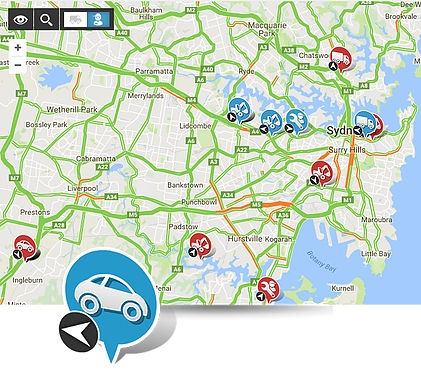
With JourneyWatch, all your vehicles, resources, assets and equipment are visible on the map, providing a unique and invaluable perspective. This is enhanced with four Google Map views including road, aerial, ordinance survey and street view plus live weather and traffic information. Colour coded icons make for easy identification of your vehicles, assets and resources on the map.
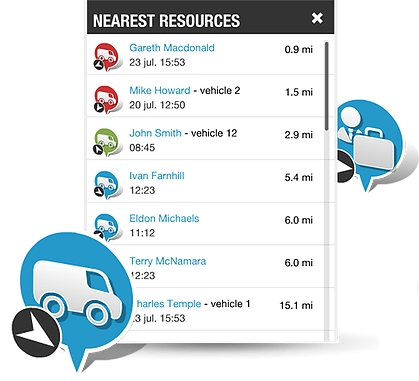
JourneyWatch’s map view helps you respond even quicker by identifying the nearest resource to a location. Ideal for urgent and reactive jobs where response time is critical.
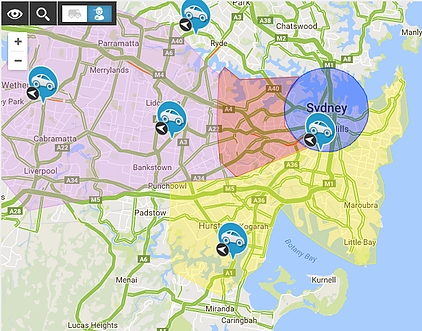
View all your contacts and their sites on the map. Plus create territories and zones that can be used to setup alerts and reports. For example be alerted when a vehicle enters the London congestion charging zone or when a vehicle arrives at a specific location.

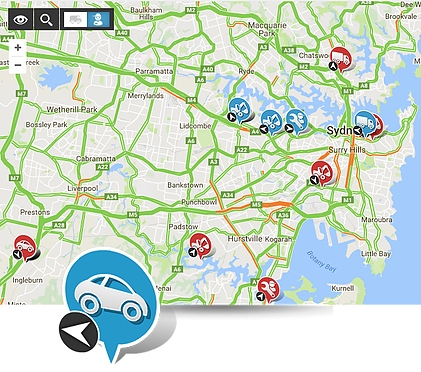
Our system utilises the latest Google maps for the integrated vehicle tracking. You have access to four different views including road, street view, aerial and ordinance survey. This means you have a true real-world perspective into your operations. It also includes invaluable features such as Live Traffic and Weather information.
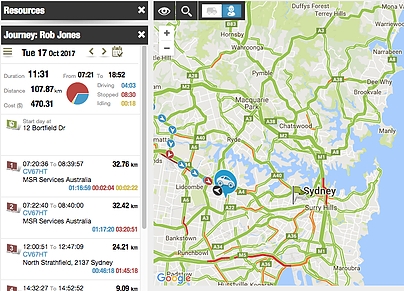
A full and detailed picture is captured for each and every journey taken. The location, direction and speed of vehicles can be viewed at any point, plus you can watch an instant journey replay. New data is captured by the integrated vehicle tracking every 60 seconds, so you’ll always have a clear and up to date view.
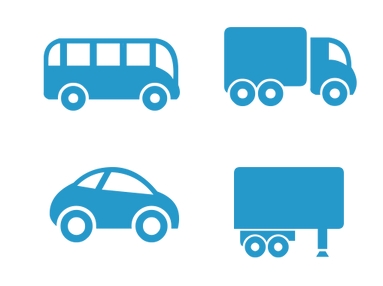
Our qualified technicians professionally install a compact hard-wired GPS vehicle tracking unit. This is hidden safety and securely behind the dashboard where it can’t be tampered with.

The Plug and Go option means you have all the benefits of real-time vehicle tracking but without any special installation required. Our compact Plug and Go unit can be connected instantly into each vehicle’s OBD socket.
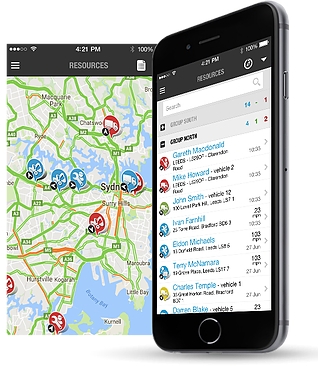
Access your tracking system on the move wherever you are in the world. Our smartphone app for managers lets you view live vehicle status, locations, dashboard and reports, so you’re never left in the dark.





In addition to GPS tracking for vehicles, you can also opt to track mobile workers via their smartphones or tablets. This is done via an app that shares regular GPS location updates.
